In this third and last top 3 about digital and paper I will speak about some apps. We already saw some of them in the first article that allowed to write on a digital typewriter and in the second one that allowed to read e-books. But there are some other interesting things that I’m going to present now.
We saw how people tried to put books in their phone, the inverse exists too. People that try to put their phone into books. A lot of apps allow the user to extract data to perform a backup. And that is a trick that the French company MonLivreSMS uses to transform a conversation from Messenger, WhatsApp, Instagram or SMS to a book. The user can choose the time period, cover and bubble colors. After that the print-on-demand service will send back a paper version.

Another app that transposes apps into paper is the Paper Phone experiment for Google’s digital wellbeing project. You select the apps you want (you have the choice between Maps, Contacts, Calendar, Weather, Tasks, Notes, Photos, Conversion charts, Knots, Phrasebook, Multiplication tables, Recipe, Origami, Sudoku, Maze, Word of the day, Anagram, Riddle and Typography), the app generates a A4 pdf that you can print at home and fol into a booklet has the goal to temporarily replace your phone. The first 7 apps are base on official cloud apps from Google. There rest are independent apps that are games or have an educative goal. Once used, the book phone can be recycled, folded in an origami or be used as note taking paper.
This app can be a good way to have a temporary alternative to a smartphone, as a way to combat smartphone addiction, or a backup plan in case of low battery. However you still need a phone to print new paper phones. So it isn’t really a replacement, more an extension unit for the phone. The fact that this is an experiment app doesn’t help. It isn’t updated and can’t read the data from the new Google Calendar version and doesn’t support other apps.
However you don’t need an app to make your own paper phone. Maybe you have heard of bullet journals. This trend takes inspiration from journalling and allows the user to create its own apps that are ink-powered. In a notebook, often with a bullet grid which allows easily drawing a layout while having a clear view, the user has a multitude of options. Agenda pages, in daily, weekly, monthly or yearly format. To-do lists, tracking systems, contact lists, handy links lists, scrapbook pages, information summaries or even dairy pages, there is not limit of what you can put in a blank notebook. Stencils can be used to reproduce often used layouts. To make the notebook more interactive the are handful of tools: movable sticky notes, parts written in pencil so that they can be “deleted” or use whiteboard markers on plastic tape, QR-codes and foldable parts. You don’t always need to know how to program to be able to make apps, ink and paper can be enough.
The paper and digital medium are often presented in a opposing way, however things aren’t always as black and white as ink on paper or binary code. Both take inspiration from each other and I hope I was able to make this clear in my series of three top 3.

Recent Comments