In today’s interconnected world, our digital, and non digital lives have become inseparable. From banking and shopping to social connections and work, we conduct more and more of our day to day activities online. However, this digital convenience also comes with risks that we must actively manage. Understanding and implementing basic cybersecurity practices is not just for tech experts – but essential for everyone. Whether you’re posting content and photos on social media, or simply browsing the web, following good security practices can help to protect you from ever present, and increasingly sophisticated cyber threats. Below I will list some of these threats and how we can better protect ourselves online.
Passwords
Keeping a strong password forms the basis of digital security, as well as being the easiest way to keep your accounts and data secure. Neglecting to make sure your passwords differ across different services and platforms can put your accounts under serious risk. Think of passwords as the keys to your digital home. Using the same password across multiple accounts is like using the same key for your house, car, and office – if one gets lost or compromised, everything becomes vulnerable. Instead, create unique, complex passwords for each account. Password managers are an extremely useful tool for this purpose and can help you generate and securely store these passwords, removing the need to remember dozens of complex combinations.
Software Updates
Software updates are another underappreciated method of keeping your data and accounts secure online. Though regular updates can be annoying, resisting the urge to skip or postpone them can really enhance your security. Operating systems, apps, and browsers release patches periodically to fix security vulnerabilities and risks. Postponing these updates can leave your devices exposed to known security risks, hence the release of many of these software updates. Enabling automatic updates whenever possible, and making a habit to check for updates often is a simple practice, but one which can give you much greater protection from many common cyber threats.
Managing your Privacy Settings
Review and adjust privacy settings on your social media accounts and other online services. Be mindful of what personal information you share online and what info you give permission to apps and other sites to collect – cybercriminals will often use this information for social engineering attacks or to answer security questions.
Multi-factor authentication (MFA)
Multi-factor authentication is another useful security tool which adds an extra layer of security beyond your passwords. Think of your authenticator app, used to secure your student email. When mfa is enabled, accessing your account requires something you know (ie. your password) and something you have physically (like your phone for a verification code). While mfa may be an annoying and inconvenient extra step when logging in, this second step in your accounts security can make all the difference in preventing unauthorized access even if your password has been compromised. Think of it as adding a security camera to complement your door lock.
Practicing Safe Browsing
Practice caution about which websites you visit and what you download. Look for the padlock icon and “https” in website addresses, in particular when entering sensitive information about yourself. Be wary of pop-ups and unexpected download prompts, and ensure to keep your browser as well as any extensions updated.
Keep Informed
With cybersecurity threats evolving constantly, it has become more and more important to stay informed about any and all new types of scams and threats by following relevant news sources and keeping aware of official alerts from organizations like your bank or email provider.
After-all, cybersecurity is not about being overly cautious or worried about browsing the web or enjoying your favourite apps – it’s simply about being aware of and managing risk. By implementing at least some of these practices, you can significantly reduce your vulnerability to cyber threats. Ensure the basics and look to gradually build up your security practices, making these practices just another part of your daily routine.
Resources:
- Cybersecurity & Infrastructure Security Agency (CISA) “Security Tips for Online Security” (www.cisa.gov/cybersecurity)
- Journal of Cybersecurity (Oxford Academic) “The Human Factor in Cybersecurity: A Study of User Behavior” Authors: Johnson, M., & Smith, K


Thank you for an important reminder. I am quite guilty of various offenses against my own cybersecurity that you have listed. I know from some teachers and professors at the university that they despise the MFA system with their being, but also that the amount of breaches made in our systems is significant.
With the internet, we suddenly have much more to lose, and sometimes it isn’t even something without our own hands. Now and then a data leak from large company compromises the information of thousands or millions of people at a time. This should not be taken as a reason to not care about my defenses of course. Thank you.
This was a much needed reminder for me to start taking my cyber security a bit more serious! So thank you so much! I also never knew that postponing software updates could risk your security more. I am definitely very guilty of postponing downloading software updates for up to a few weeks. So I’ll for sure be more proactive in downloading them faster!
For some reason, all these tips makes so much sense and I know I should be more careful but sometimes it is difficult to remember to take these measure. Especially because to me it all seems a bit abstract which makes it feel less real (if that makes any sense) but obviously a data leak would be very bad and it could have serious consequences. So thanks you again!