This blog post is an enumeration of topics lay in the crossing section between paper and digital interfaces, two mediums that are totally opposed. One old and inflexible, the other new and interactive. This will be a small series of blog articles written in the “top x thing” style. The subtopic this week is “writing΅, next week will be “reading” and the last will be “apps”. At the end, the reader will be informed about different ways that tools use paper in relation with digital interfaces to enhance it or to counter it.
Multidimensional papers
With the recent years, a lot of new functions emerged in text editors. Even if they still use the page format, with ratios from American letter or A5 paper dimensions. those softwares don’t only offer tools to create .docx, .odt or .pdf files meant to be print. It is possible nowadays to insert embed videos or other integrations like 3D object viewers or interactive elements into them, which means that they have become way more than digital papers.
The way we interact with these files isn’t one way anymore, as multiple users can write at the same time on different places in the document. A good example of this is Google Drive which I use frequently to work together with other students on a paper or report. Leiden University puts to disposition a packet of Microsoft softwares that allow this too, this action shows that this new way of interacting with these digital documents that have traditional paper format is getting more and more common.
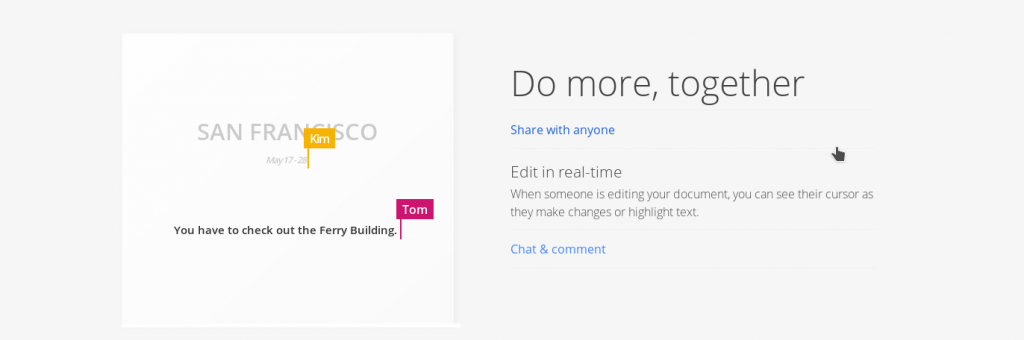
Digital typewriters
We just saw that text editors are embracing the possibilities of the digital medium, however on the other hand we can observe the reverse effect. Confronted to the multitude of options in the vibrant interface, the blank page syndrome seems to surface in the writer’s mind. Those that seek calmness and focus turn to minimalist text editors, whether as apps or in-browser tools. Some block notifications to eliminate distraction, or block the possibility for the user to go on another app for a limited set of time. See for example Typewrite Something and Calmly Write. Interestingly, we can observe that in these tools, the default text font often takes the aesthetics of typewriters. Some even add the sound to the mechanical keys. This can be interpreted to some degree as a way to reject the digital medium by trying to emulate the materiality of paper.
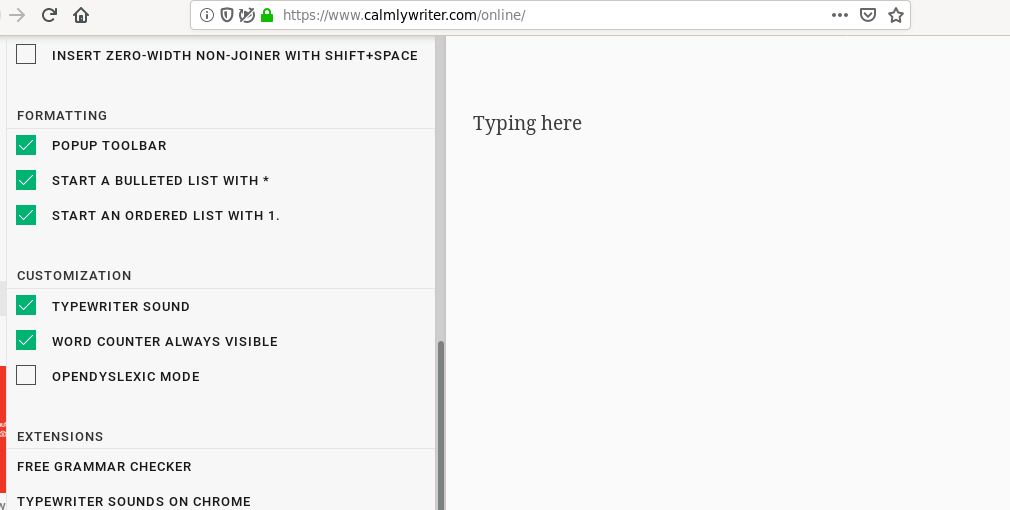
Bridging paper and the cloud with your hands.
The two examples above are digital tools, however physical objects that cohabit with the digital exist too. Starting with the simplest way, with just an app it is possible to not only digitize, but also enhance paper notes or book pages. The first way, with apps that often contain “scanner” in their names, is to take a photo, which with the app will crop out, correct the perspective and adjust the color values so that it is clear and readable. This allows to make a digital copy of anything, from sticky note, lecture note to textbook paragraph.
To make full usage of this, there exist smart notebooks using a similar tech to QR, with squares in the corners of the pages which allow the app to scan it easily. For example, the Rocketbook has some checkmarks on its pages that can be programmed to do certain actions when they are crossed.
Even though the result is a digital file, the resulting picture is still quite inflexible. It is possible to exploit other digital qualities with OCR (optical character recognition) apps and software where the text will be extracted from the picture. While the materiality of the image will be lost, the text that comes from it can be edited, copy and pasted. Using the search function is also really useful.
The last gadget, the Wacom Inkling is a set of a pen and a clip that allows you to write anywhere on different notebooks or papers. You use it as a normal pen, but in meanwhile thanks to the pressure and position detection, a digital version is created.
This was it for today. Next week we will be about “reading”.

Recent Comments