By Marcel Beentjes, student French language and culture
Are you that family person who helps your grand parents or your uncle who doesn’t really know how a computer works? If that’s the case, you often see the difficulties they have when using a computer, smart phone or tablet. There’s a difference between the generations in how they are digitized. And that’s logical when you realize that you started using a computer very early. Your parents however were elder when they started using a computer (if they had the possibilities) and they had less curiosity in using it. Let’s not talk about your grand parents. Computers didn’t exist or they were too expensive, so they didn’t learn using it when they were young. For them, it started many years later.

But it’s never too late to start learning how to use these digital tools and there’s more. Due to the corona virus, it seems to be a necessity to find your way on line so you can protect yourself and others against the virus. For elderly people who are older than 69 years, it’s more urgent to stay home because this group is labelled as vulnerable. [1] Staying home means that you couldn’t go visiting your family, doing the groceries, meeting friends at the local pub… Life becomes silent and individual and as loneliness have already been a social problem before the pandemic, it gets worse.
How to protect elder people from (further) loneliness?
Digitization could be a solution in the battle against loneliness. Let’s first think about the facilitation of maintaining relationships with other people. Due to the arrival of fast computers, tablets and smart phones in combination with the developments of the connection to the World Wide Web, it’s now possible to organize video calls. Where regular phone calls don’t stream camera records, computer software like Skype or Zoom does offer that possibility. Using these technologies a digital conversation comes closer to a physical conversation because the conversation doesn’t only depend on verbal communication but also on gestures and (facial) expressions. [2] When physical conversations aren’t possible, for example because of the corona virus, this could be one of the best alternatives. So do think many nursing homes. After an announcement of Britt Dekker, a common Dutch lady, many Dutch offered their old tablets so elder people who were confined in their nursing homes, were able to call their family members and friends. [3]
Next, there’s much more alongside video calls. Computers, tablets and smart phones are big game platforms where you can play with and against other people, like your own family and friends. When you go to the Google Play Store or Apple’s App Store, you will find so many multiplayer games. If you’re the first player of a specific game, you can easily invite other people to join the game via social platforms like Facebook and WhatsApp.
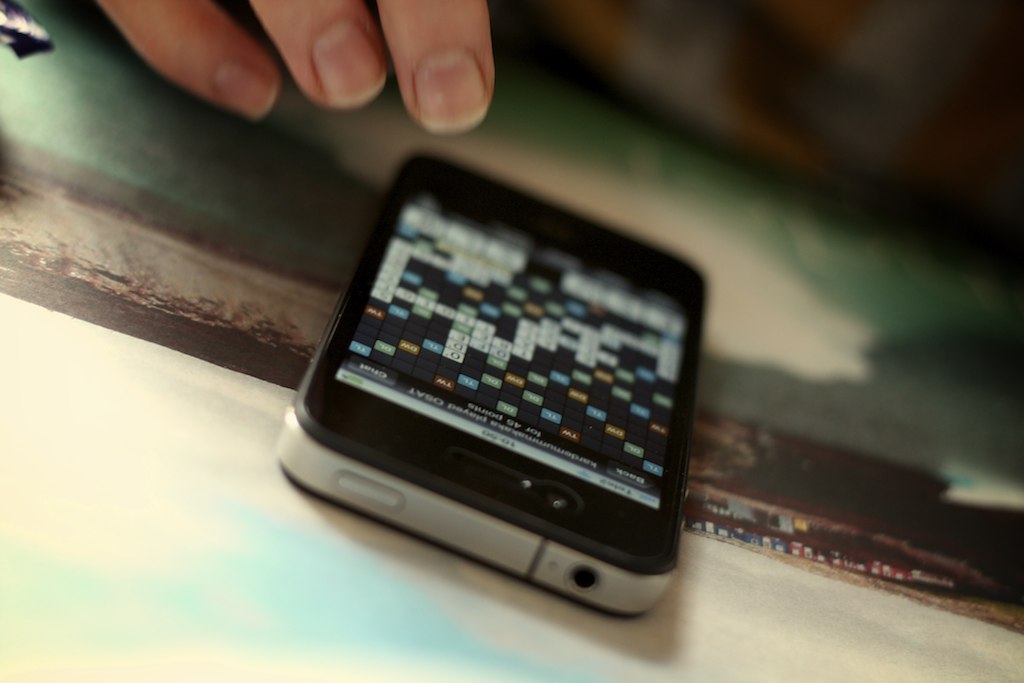
The opposite
However, digitization has it’s cons too. Let’s start with the required knowledge to use these digital tools. For younger people, it’s much more logical how to use the devices, but that is not the case for seniors. Normally they have to take some courses so they know how to use it. If that’s not possible, for example in a nursing home, you need staff members who are capable in setting up the devices. These staff members cost money and you need more of them because the staff members nursing homes already have are occupied with the nursing tasks. Normally it is possible to look for volunteers but in times of the corona virus, thinks are organised differently.
Furthermore, how about the security of these devices? As an example, several big companies and governments have prohibited the use of Zoom as a platform for video calls and conferences because of security reasons. [4] And they are not the only ones who prohibited this platform. So how to deal with the dangers of the internet? Is it safe enough and how is your privacy protected? We could assume that elder people don’t have many information stored on their devices but it really depends on the personal situation. It’s too easy to generalize. At all time, we don’t like a hacked video call or device and that’s a phenomenon we should take into account when using computers, tablets and smart phones. It could be shocking for elder people too. To avoid security problems, you could install anti virus software but that costs money too. Like everywhere, there are seniors who don’t have enough money to pay a anti virus package.
References
- RIVM, (2020, September 7th). Risicogroepen en COVID-19, https://www.rivm.nl/coronavirus-covid-19/risicogroepen, 2020, September 22th.
- De Fornel, Michel, (1994). Le cadre interactionnel de l’échange visiophonique, Réseaux, volume 12, n°64, 1994, Les métiers de la communication, p. 109. https://www.persee.fr/doc/reso_0751-7971_1994_num_12_64_2473, 2020 September 29th.
- ANP, RTL Boulevard (2020 March 27th). Nederland doneert massaal tablet na oproep Britt Dekker DWDD, https://www.rtlboulevard.nl/entertainment/showbizz/artikel/5072051/duizenden-mensen-doen-mee-aan-tabletactie-van-britt-dekker, 2020, September 29th.
- Hodge, Rae, (2020 May 8th). Zoom security issues: Zoom buys security company, aims for end-to-end encryption, https://www.cnet.com/news/zoom-security-issues-zoom-buys-security-company-aims-for-end-to-end-encryption, 2020 October 3rd.

Very interesting topic, I enjoyed reading your blogpost! I had not yet heard of this phenomenon where people offered their old devices to nursing homes, and even though it is a great idea to make sure the elderly feel less lonely, I agree that it also brings its complications. My grandparents often come to me because they are having trouble with their smartphones or tablets, and often these problems involve spam and random ads that they cannot get rid of. As employees in nursing homes already have so much on their plate, I understand that this extra task becomes too much. However, it might have a very positive effect on the well-being of the elderly. Do you think this solution for loneliness in nursing homes will become permanent, or do you think it will only be temporary?
I hope that it will only by temporary. I prefer meeting my grand parents in real life when they are in nursing homes because it feels much better when being there instead of the online solution. But as I know, people become busier and busier and these digital solutions can help us to make some time free for calling them when we are home. Passing by costs time too. Just a short video call helps too I think, but I still think meeting in real life is better.
They say that loneliness kills more than any other disease, which just breaks my heart. I think one of the biggest problems that faces our society is the loneliness of the elderly. If they can still connect to their families and their friends, I believe it would save a lot of lives. Another thing that is easy to do is to write letters, something that may be a little easier for the elderly. However I have been impressed before by the skills of some grandparents I’ve met! Like you said we still have to be careful though, the elderly are often victims of e-mail scams. Maybe it would be beneficial to educate these groups on internet safety!