First, let’s start with a complement: most have you have included your own ideas and experiences in your blogs very well. Kudos!
This post is meant as general feedback and guidance; this does not hold true for everyone, so look and see what applies to you. I strongly recommend adding the “Do” from the Do’s and Don’ts in every post. If you want more in-depth/personal feedback, send me a message (again, preferably via Teams).
Do NOT edit previous posts for content: this would make it difficult to track your progress during the course. It’s okay to make minor adjustments (such as a grammar/spelling issue), but there is no need to worry about previous posts!
Do dd the category of your group to your posts so they can be found!
Schedule
Make sure you stay on track by being consistent with uploading. There is enough time to catch up, but if you feel a bit lost or have missed more than one blog, don’t hesitate to get in touch with either Angus, Walter or me (I prefer Teams).
Content
Try to stay on topic. This topic is already very expansive: how digital media and computational technologies impact our societies and cultures.
Ask yourself before you start creating, how will this content address something related to societal and/or cultural phenomena and digital media and/or computational technologies? This does not have to be in balance, but make sure it becomes clear. The best way to make this clear is to make a synthesizing statement on this connection at the start and/or end of the content you created.
Another good way of doing this: is to ask yourself what interests me, as a social-cultural being, about digital media and computational technologies. BUT make sure the blog is not just for you! It is meant to be of wider relevance: e.g. an issue that concerns society at large, a question everyone has or should have on their minds, a digital life lesson that could be valuable advice or that big digital trend everyone is talking about.
Another surefire method would be to create things that explicitly refer to issues mentioned during the course.
Media
Please add images and/or videos to make your blog more dynamic. Remember to mention the sources of the images. Make sure that they are relevant, i.e., no random fillers.

Formatting
Keep the layout in mind; if you use images, try to space them logically throughout your post. Also, make use of headers, the tutorial looks a bit different, but the idea is the same.
Make use of paragraphs to guide the reader and avoid text walls!
References (in text)
This brings me to the next point: please keep in mind how you refer to sources. There are many methods you can use and whilst most of it is up to personal preference, avoid https://digmedia.lucdh.nl/wp-content/uploads/2021/09/Project-Dos-and-Donts.pdf
- You could either do this (link to the pdf)
- Or even avoid mentioning the source directly, but just add this super relevant content
Another (more advanced) option would be to have a look at the HTML and use footnotes1
Link where and when you can, it is the reason the web exists and is well… called the web!
References (list)
If you need to add a reference list, please try to keep the hyperlinks in mind!
Do’s and Don’ts. Digital Media, Society and Culture digmedia.lucdh.nl
“MLA Formatting and Style Guide // Purdue Writing Lab.” Purdue Writing Lab
You do not have to stick to MLA, APA or Chicago as long as your sources are clear!
The Correct Way to Cite Sources / Repost Content (in Blogs and on Social Media)


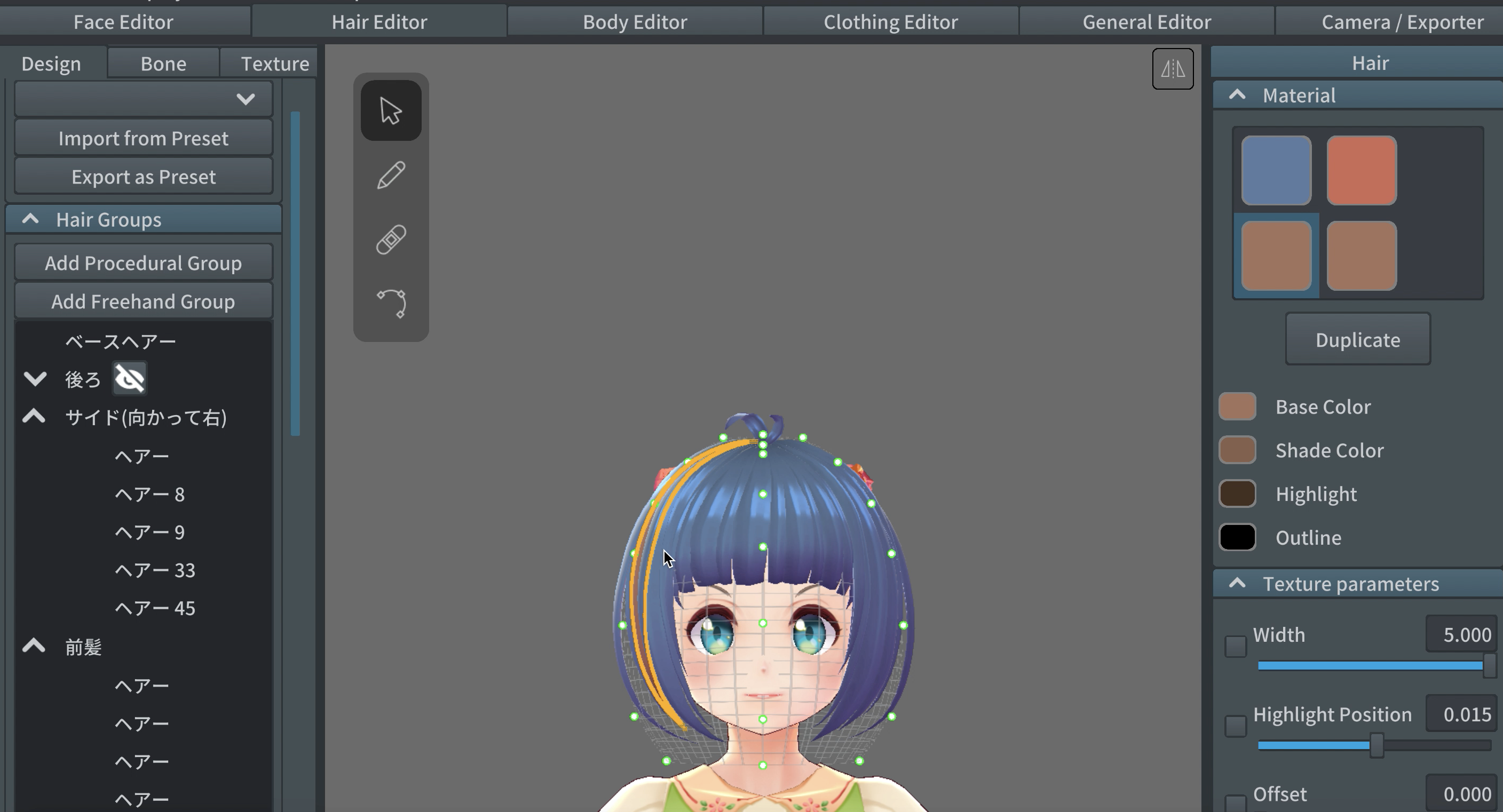
Recent Comments